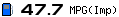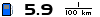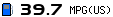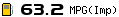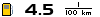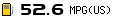steverav4me
Club Member
  RAV4.3 SR D-CAT Auto 4WD 2011 facelift model.
RAV4.3 SR D-CAT Auto 4WD 2011 facelift model.
Posts: 82
|
Post by steverav4me on May 7, 2019 14:34:04 GMT
Thanks Hoovie, I'll check them out. |
|
steverav4me
Club Member
  RAV4.3 SR D-CAT Auto 4WD 2011 facelift model.
RAV4.3 SR D-CAT Auto 4WD 2011 facelift model.
Posts: 82
|
Post by steverav4me on May 26, 2019 7:30:14 GMT
BTW, how do you update the satnav on this model?
|
|
|
|
Post by charliefarlie on May 26, 2019 8:42:49 GMT
BTW, how do you update the satnav on this model? You have to buy a disc which will be a minimum of two years out of date by the time it’s issued.. |
|
|
|
Post by bigkev on May 26, 2019 8:44:58 GMT
Toyota baysteroids have recently discontinued support for their Touch and Go softwear.......what do you have in yours.....? It MAY update if really well oot of date, but ongoing support has been cut similar to Microsoft and Apple to make us spend more money.
|
|
|
|
Post by roger37 on May 26, 2019 11:47:55 GMT
as far as i know you have to take it to toyota to update,had to with mine same year as your rav4.
got mine updated last year for £100,so happy enough.
|
|
|
|
Post by charliefarlie on May 26, 2019 15:04:30 GMT
I bought an update disc when I had my T180. Made no difference whatsoever. I will never have my one updated as it soon corrects me if say there is a junction change or similar.
100 quid for a download is taking the Miguel.
I said above it was a disc and it was on my 4.3 but changed to a hard drive around 2009/10.
I have a Garmin that Hoovie recommended to me for the motor home. Way better that Toyotas junk easier to use and free updates. Cost me 80 quid. 👍👍
|
|
|
|
Post by roger37 on May 26, 2019 15:13:59 GMT
I bought an update disc when I had my T180. Made no difference whatsoever. I will never have my one updated as it soon corrects me if say there is a junction change or similar. 100 quid for a download is taking the Miguel. I said above it was a disc and it was on my 4.3 but changed to a hard drive around 2009/10. I have a Garmin that Hoovie recommended to me for the motor home. Way better that Toyotas junk easier to use and free updates. Cost me 80 quid. 👍👍 you cant buy a hard disc for my model, you cant download to unit either has to be toyota garage to update unit B9017 |
|
|
|
Post by Hoovie on May 27, 2019 22:44:08 GMT
I bought an update disc when I had my T180. Made no difference whatsoever. I will never have my one updated as it soon corrects me if say there is a junction change or similar. 100 quid for a download is taking the Miguel. I said above it was a disc and it was on my 4.3 but changed to a hard drive around 2009/10. I have a Garmin that Hoovie recommended to me for the motor home. Way better that Toyotas junk easier to use and free updates. Cost me 80 quid. 👍👍 I really find it hard to understand how Car Makers - and it is not just Toyota - can justify those kind of prices when you can get lifetime free map updates for a device that cost under £100 to start with. |
|
|
|
Post by shcm on May 28, 2019 7:53:30 GMT
Toyota baysteroids have recently discontinued support for their Touch and Go softwear.......what do you have in yours.....? It MAY update if really well oot of date, but ongoing support has been cut similar to Microsoft and Apple to make us spend more money. Where did you obtain that information from? There was a map update released for T&G quite recently in April. Perhaps there are not updating the base software any more, but the map database is still being updated (for a charge). In summary for "factory fit" sat nav units: - B9004 (from 4.3 launch up to about 2008) is DVD based and updates are on DVD.
(There were also dealer fit units around at the same time, the model numbers which escape me at the moment (TNS510?), which were SD card based). - B9017 (from 2009 Facelift). Hard disk based. Was back to dealer for update. Tech info claimed it needed an update box plugging into the unit. There's an update socket behind the screen. Don't know of any third party update methods, but there may be some.
- Touch (& Go/Go plus) from about 2012 facelift. Update is via Toyota toolbox, which has to be loaded onto your PC.
See: toyota.naviextras.com/shop/portal/howtostart
Update is via the toolbox with a blank USB mem stick (at least 8GB). After taking a "fingerprint" from the car, the update is downloaded onto the USB stick, which is then used to transfer the update into the unit. Download and transfer from PC to USB stick can be a long process, depending on your inet connection etc. Update into the unit from the usb stick takes about 1 hour. If your PC is USB3 capable, a fast USB3 capable stick can help speed up the transfer from PC to stick. The "Toyota Toolbox" is not the greatest piece of software, but it does work with patience. - Touch 2 (with Go/Go plus). From about 4.4 onwards. Update is via "MY Toyota" and the "e-store" Register for a "MY Toyota" account. Update is again via a USB stick, but the toolbox is no longer needed. Via "My Toyota", a zip file is download, which you just simply unzip onto a USB stick. Again USB3 can help here. You'll be prompted for a "fingerprint" code from the unit. (For the more technical, this fingerprint can actually be placed into an XML file in the USB stick root directory. It replaces a "dummy"/"default" fingerprint in the file, which means the update will proceed and will only prompt for East or West map loads into the unit, if you are using a European map update). Update into unit from mem stick is again about 1 hour.
Other maybe useful info: Toyota map care gives free updates for 3 years (Possibly vehicle age dependant). www.toyota-mapupdates.eu/ - Not sure the info on here is being updated. Updates listed via "MY Toyota" and the "Toyota toolbox" seem to give more up-to-date versions. toyotamaps.online/ - Seems to offer cheaper "official" updates for touch & go/go plus & touch2. I've not tried them. Can't help wondering if they are "semi-pirate". Think you have to supply them with the fingerprint from your unit. (I wonder whether they have hacked the unit fingerprint keys and use that along with copies of the official maps/updates, but maybe they are legit). |
|
|
|
Post by bigkev on May 28, 2019 8:54:00 GMT
Toyota Toolbox now defunct it keeps telling me, Andy, at least for previously FREE updates. If need to pay, got a good Nat Sav aff Koffs.......that’ll do nicefully.
|
|
|
|
Post by shcm on May 28, 2019 9:28:34 GMT
OK, Well toolbox was OK for April 19 release paid update (which I didn't buy) a couple of weeks ago. (For the T&G+ I put in UC) :TU:
(Release is April 19, but map database compile is dated around end of 2018).
|
|
steverav4me
Club Member
  RAV4.3 SR D-CAT Auto 4WD 2011 facelift model.
RAV4.3 SR D-CAT Auto 4WD 2011 facelift model.
Posts: 82
|
Post by steverav4me on Jun 12, 2019 10:55:33 GMT
Thanks guys. Mine is indeed a HDD system and a B9017 unit. As I write I am awaiting a call back from Toyota Stafford for a price to update. If it's more than a hundred then I'm not going to be a happy chappy. For them it's probably a ten minute job; plug in, download, job done.
|
|
steverav4me
Club Member
  RAV4.3 SR D-CAT Auto 4WD 2011 facelift model.
RAV4.3 SR D-CAT Auto 4WD 2011 facelift model.
Posts: 82
|
Post by steverav4me on Jun 12, 2019 13:02:46 GMT
Just accessed the navigation system's data issue date. It says:
Data: 2010 - 2011 Ver.1
Gracenote (CDDB): Ver. 02421
Clearly my system is at least 8 years out of date, lotta roads changed in that time! Out of interest, what's that 'Gracenote' mullarky?
|
|
|
|
Post by 152bobby on Jun 12, 2019 13:06:32 GMT
In simple terms Gracenote is a software company and presumably they manage this for Toyota.
|
|
steverav4me
Club Member
  RAV4.3 SR D-CAT Auto 4WD 2011 facelift model.
RAV4.3 SR D-CAT Auto 4WD 2011 facelift model.
Posts: 82
|
Post by steverav4me on Jun 12, 2019 14:03:47 GMT
In simple terms Gracenote is a software company and presumably they manage this for Toyota. Thanks Bobby. Just googled it to see if I could find out some more info and it seems they're not part of the navigation side of the unit, but the music side: "Gracenote music recognition technology, metadata and licensed Album Cover Art help make it easier for Toyota drivers to enjoy and manage their digital music collection with Toyota". www.gracenote.com/project/toyota/ |
|