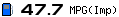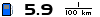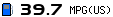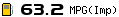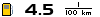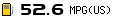|
|
Sat nav
Jul 9, 2018 10:38:45 GMT
via mobile
Post by Ravasher on Jul 9, 2018 10:38:45 GMT
So my sat nav in the 4.3 is lost. I can input a destination and it’ll say “proceed to the highlighted route” but then it thinks it’s in Chesterfield. It won’t correct itself but just keeps saying proceed to the highlighted route.
Any ideas of a possible cause?
|
|
|
|
Sat nav
Jul 9, 2018 15:31:02 GMT
via mobile
Post by Mb2t on Jul 9, 2018 15:31:02 GMT
I would suggest turning it completely off, and back on. Note that when you switch the car off, the satnav goes to 'sleep' and not turned off (otherwise it will take a few min to find itself everytime you switch the car on). There is a fuse you can disconnect ti do that, but i do not know the 4.3.
This will force it to start from scratch to find its location.
If that fails... it is probably faulty, but i think it is covered by the warranty.
M.
|
|
|
|
Sat nav
Jul 9, 2018 20:55:12 GMT
via mobile
Post by Ravasher on Jul 9, 2018 20:55:12 GMT
I would suggest turning it completely off, and back on. Note that when you switch the car off, the satnav goes to 'sleep' and not turned off (otherwise it will take a few min to find itself everytime you switch the car on). There is a fuse you can disconnect ti do that, but i do not know the 4.3. This will force it to start from scratch to find its location. If that fails... it is probably faulty, but i think it is covered by the warranty. M. I’m going to disconnect the battery on it in the morning didn’t get a chance to have a look at it again. It’s very rare I use it I only noticed it when it was showing that I was miles away from home. I spoke to local dealer he said if it’s an electrical fault it’s covered but not if it’s software. I still have the unit from the 4.2 will see if I can get the DVD out of that to make sure it’s not the disc. |
|
|
|
Sat nav
Jul 10, 2018 8:59:19 GMT
via mobile
Post by Mb2t on Jul 10, 2018 8:59:19 GMT
I would suggest turning it completely off, and back on. Note that when you switch the car off, the satnav goes to 'sleep' and not turned off (otherwise it will take a few min to find itself everytime you switch the car on). There is a fuse you can disconnect ti do that, but i do not know the 4.3. This will force it to start from scratch to find its location. If that fails... it is probably faulty, but i think it is covered by the warranty. M. I’m going to disconnect the battery on it in the morning didn’t get a chance to have a look at it again. It’s very rare I use it I only noticed it when it was showing that I was miles away from home. I spoke to local dealer he said if it’s an electrical fault it’s covered but not if it’s software. I still have the unit from the 4.2 will see if I can get the DVD out of that to make sure it’s not the disc. It is a fine line.... software does not break down, it cannot. It is either working or not. The electronics that holds the software (ie memory) does break down, and therefore the software does not work... so if they say it is software you could at least ask them to re-load the original version (they will not have it... they will load the latest usually ). |
|
|
|
Sat nav
Jul 10, 2018 11:29:13 GMT
via mobile
Post by Ravasher on Jul 10, 2018 11:29:13 GMT
Ok, disconnected the battery and it’s still the same. Left the battery disconnected for about an hour or so. It’s definitely reset as it’s lost all the stuff that wa sin the memory. Only plus side is from Chesterfield it’s now moved to Sheffield so getting a little closer 🤦🏻♂️. I’m pretty sure it’s nit the disc as it’s reading the disc I’m nit sure where I’ve put the sat nav unit from the 4.2 I’ll try the disc out of that as I know they’re the same. Frustrating now 🤦🏻♂️🤦🏻♂️
|
|
|
|
Sat nav
Jul 10, 2018 12:58:12 GMT
via mobile
Post by Mb2t on Jul 10, 2018 12:58:12 GMT
Ok, disconnected the battery and it’s still the same. Left the battery disconnected for about an hour or so. It’s definitely reset as it’s lost all the stuff that wa sin the memory. Only plus side is from Chesterfield it’s now moved to Sheffield so getting a little closer 🤦🏻♂️. I’m pretty sure it’s nit the disc as it’s reading the disc I’m nit sure where I’ve put the sat nav unit from the 4.2 I’ll try the disc out of that as I know they’re the same. Frustrating now 🤦🏻♂️🤦🏻♂️ I know it might be hard for you, but another place to look is the satnav antenna - has someone touched that area? (Not sure how the 4.3 built) Or have a look on the screen, it may have an indication if there is a signal or not. If there is no signal, it would not know where he is... but by disconnecting the power to it completely, it should have forgotten its location completely. Might be worth a trip to the dealer. M. |
|
|
|
Post by philip42h on Jul 10, 2018 15:29:03 GMT
The only things that the DVD provides are the maps (data) and the navigation application software. Since it presents a map and calculates a route you can be pretty sure that the DVD reader and disc is OK. As I understand, its simply remembers where it is when you switch of and assumes that you are in the same place when you switch on again - which is a very reasonable assumption under most circumstances unless you put the car on a train or ferry ...  So, the reported symptoms suggest that it simply cannot establish a GPS location. This could be because: - You are parked in a black-spot so that the satellites cannot be seen ... unlikely
- The GPS receiver is damaged or malfunctioning
- The connection to the GPS aerial has been broken / unplugged
- The GPS aerial itself has been damaged
I was going to inquire whether the car had actually been to Chesterfield and whether anything 'occurred' there? I know, what happens in Chesterfield stays in Chesterfield ... but is it possible that something got damaged / dislodged? I'm not sure if any of this helps but ...  |
|
|
|
Sat nav
Jul 10, 2018 15:38:44 GMT
via mobile
Post by Ravasher on Jul 10, 2018 15:38:44 GMT
Thanks both for your advice. No not been to chesterfield in that sense only when driving down to Brum and back. The little arrow in the circle moves around and gives directions but not in the correct area. Think I’ll just give Toyota a call and let them sort it out I’ve done as much as I can.
|
|
|
|
Post by Ravasher on Jul 10, 2018 17:16:55 GMT
So managed to find the old unit from the 4.2, swapped it over and it’s still doing the same thing. I wasn’t able to follow where the GPS aerial is fitted but it was fitted quite securely in the back of the unit. Looks like it must be the aerial itself. I was thinking of swapping it over from the 4.2 to check but won’t bother cars under warranty still so let them deal with it. Thankfully I still know how to read a map 😜😜 Attachments:
|
|
|
|
Post by shcm on Jul 13, 2018 20:26:25 GMT
There is usually a display mode that will tell you the number of GPS satellites that are being received. That will tell you whether the GPS antenna is working.
The antenna on the 4.3 is just above the middle vents, under that dash.
Most Toyota sat navs, when they come up from a full reset, will not move from a displayed position, until they have seen pulses from the wheel speed signal, even if they are receiving valid GPS data. Therefore, it may not necessarily be the GPS antenna.
With the accessories powered on, you can put the unit into test mode in two ways. Either:
While pressing and holding the "INFO" switch, operate the light control switch: OFF → Turn ON → Turn OFF → Turn ON → Turn OFF → Turn ON → Turn OFF.
or
Press the "DISPLAY" switch.
From the display quality adjustment screen, touch the corners of the screen in the following order: upper left → lower left → upper left → lower left → upper left → lower left.
From there you can find screens that will display GPS sat signal strengths and if you drive the car, will show whether the speed input is working.
|
|
Deleted
Deleted Member
Posts: 0
|
Post by Deleted on Jul 14, 2018 2:26:39 GMT
I don't have problems like that with my Garmin ( touch wood and whistle  ) )
Mind you to be fair our Rav doesn't have its own built in Sat Nav system. 
|
|
|
|
Post by sich1 on Jul 14, 2018 12:38:10 GMT
So managed to find the old unit from the 4.2, swapped it over and it’s still doing the same thing. I wasn’t able to follow where the GPS aerial is fitted but it was fitted quite securely in the back of the unit. Looks like it must be the aerial itself. I was thinking of swapping it over from the 4.2 to check but won’t bother cars under warranty still so let them deal with it. Thankfully I still know how to read a map 😜😜 that would look nice in my 4.2 :driving: |
|
|
|
Post by Ravasher on Jul 14, 2018 13:55:31 GMT
There is usually a display mode that will tell you the number of GPS satellites that are being received. That will tell you whether the GPS antenna is working. The antenna on the 4.3 is just above the middle vents, under that dash. Most Toyota sat navs, when they come up from a full reset, will not move from a displayed position, until they have seen pulses from the wheel speed signal, even if they are receiving valid GPS data. Therefore, it may not necessarily be the GPS antenna. With the accessories powered on, you can put the unit into test mode in two ways. Either: While pressing and holding the "INFO" switch, operate the light control switch: OFF → Turn ON → Turn OFF → Turn ON → Turn OFF → Turn ON → Turn OFF. or Press the "DISPLAY" switch. From the display quality adjustment screen, touch the corners of the screen in the following order: upper left → lower left → upper left → lower left → upper left → lower left. From there you can find screens that will display GPS sat signal strengths and if you drive the car, will show whether the speed input is working. Everything seems ok in terms of showing speed, reverse and handbrake signals but the next screen was showing the GPS screen and the time and other info didn’t seem right  his is the unit from the 4.2 and the original unit is showing this same screen |
|
|
|
Sat nav
Jul 14, 2018 14:25:59 GMT
via mobile
Post by Ravasher on Jul 14, 2018 14:25:59 GMT
So managed to find the old unit from the 4.2, swapped it over and it’s still doing the same thing. I wasn’t able to follow where the GPS aerial is fitted but it was fitted quite securely in the back of the unit. Looks like it must be the aerial itself. I was thinking of swapping it over from the 4.2 to check but won’t bother cars under warranty still so let them deal with it. Thankfully I still know how to read a map 😜😜 that would look nice in my 4.2 :driving: I’ll let you have refusal if we decide to sell it |
|
|
|
Post by Mb2t on Jul 14, 2018 23:01:14 GMT
There is usually a display mode that will tell you the number of GPS satellites that are being received. That will tell you whether the GPS antenna is working. The antenna on the 4.3 is just above the middle vents, under that dash. Most Toyota sat navs, when they come up from a full reset, will not move from a displayed position, until they have seen pulses from the wheel speed signal, even if they are receiving valid GPS data. Therefore, it may not necessarily be the GPS antenna. With the accessories powered on, you can put the unit into test mode in two ways. Either: While pressing and holding the "INFO" switch, operate the light control switch: OFF → Turn ON → Turn OFF → Turn ON → Turn OFF → Turn ON → Turn OFF. or Press the "DISPLAY" switch. From the display quality adjustment screen, touch the corners of the screen in the following order: upper left → lower left → upper left → lower left → upper left → lower left. From there you can find screens that will display GPS sat signal strengths and if you drive the car, will show whether the speed input is working. Everything seems ok in terms of showing speed, reverse and handbrake signals but the next screen was showing the GPS screen and the time and other info didn’t seem right his is the unit from the 4.2 and the original unit is showing this same screen Did you have the GPS antenna connected? On the face of it, it looks as if it does not receive any signal. The GPS antenna normally has an amplifier inside, and if that stopped working (either faulty or not supplied with power), you will not receive anything.
M.
|
|