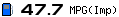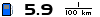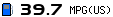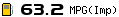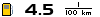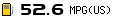For what it's worth, below are a few pointer to what affects the guidance volume.
First, check the volume settings:
Press the physical setup button on the unit, then press the general button on the screen.
 setup
setup by
sh cm, on Flickr
This will display the screen below. Now press volume settings:
 volsetting
volsetting by
sh cm, on Flickr
Then adjust the navigation prompt volume:
Press the physical Nav button (or the back arrow button a few times) to get back to the map display.
Other things that affect the Nav volume:
If you've got the "split screen" showing both the media type being used and the map, press the white double arrow on the screen, to scroll the media pane back to reveal the other function buttons (I've highlighted it with a red arrow).
 tag
tag by
sh cm, on Flickr
To give this:
 unmute
unmute by
sh cm, on Flickr
The nav audio guidance is muted if the speaker symbol is red as below (highlighted by me with a red arrow).
 satnavmute
satnavmute by
sh cm, on Flickr
Repeatedly press to mute/unmute.
If you've got a route set, the last direction given can be repeated by pressing the blue arrow in the bottom left corner of the screen. This is useful in helping set the nav volume.
As I mentioned in the previous post, the logic behind the sat nav volume on "touch2 with go" is a little odd, in my opinion.
If you always have the media volume up it's not a problem, but the sat nav volume is partly related to the main (media) volume setting.
I often run with the radio in use & volume right down to zero. The reason being, this way "human" RDS traffic announcements can be caught, without listening to the radio (or anything else). Yes, the satnav does get it's own traffic info via the net or RDS-TMC, but I like to catch the local radio ones too.
In this mode the satnav volume has to be turned up to almost max in the volume settings, to be heard. If you then turn the media volume up later, the satnav guidance volume is then too loud. It's also too loud, if you get guidance during a local radio traffic announcement.
One way around this is to use the media mute function on the steering wheel (press and hold the mode button):
 swheelcon
swheelcon by
sh cm, on Flickr
The unit then has a media volume set to something other than zero (or very low) even though it is muted, which means the sat nav volume gets based on that and ends up a lot louder.
However, the annoyance with that is that the mute condition gets reset with every ignition cycle. i.e. there is no memory on it.
Another thing worth mentioning is that because the sat nav volume has a relationship to the main media volume, if you turn the audio volume up to something around normal listening level (you usually get a display as the volume is adjusted):
 mediavol
mediavol by
sh cm, on Flickr
then turn the audio off by pressing the physical volume knob in, the sat nav volume will then be a fair bit louder. It's basically "remembered" the audio volume level when off and based the sat nav volume on that. This is probably how Toyota expected it to be used, when no media is playing, but I think they may have forgotten about the mode where you just want to catch traffic announcements. (I've not tried to see if you still get traffic announcements with the audio "off", but I expect not.)
Also, the sat nav volume setting will get changed and not the media volume, if you alter the volume control (either via the knob or steering wheel controls) during a guidance instruction.